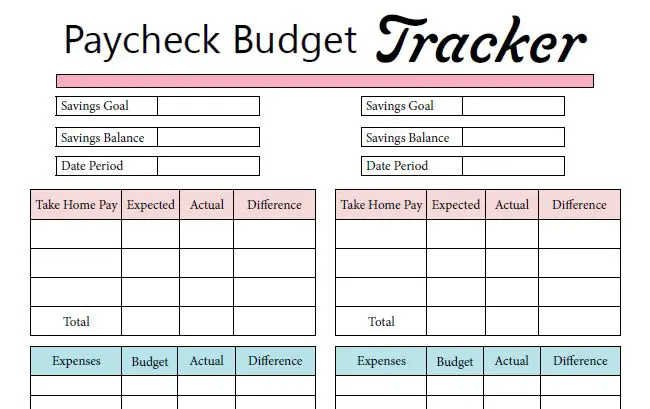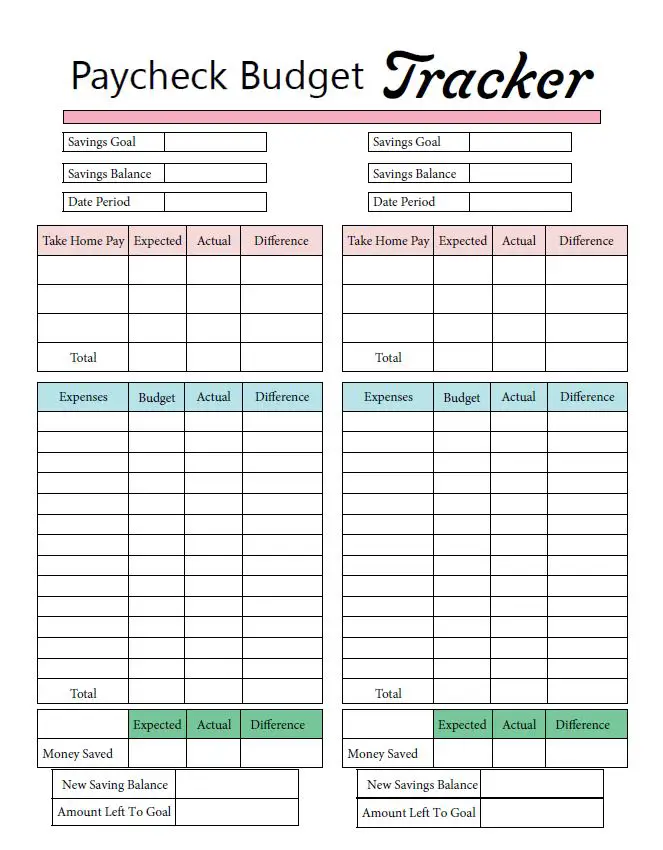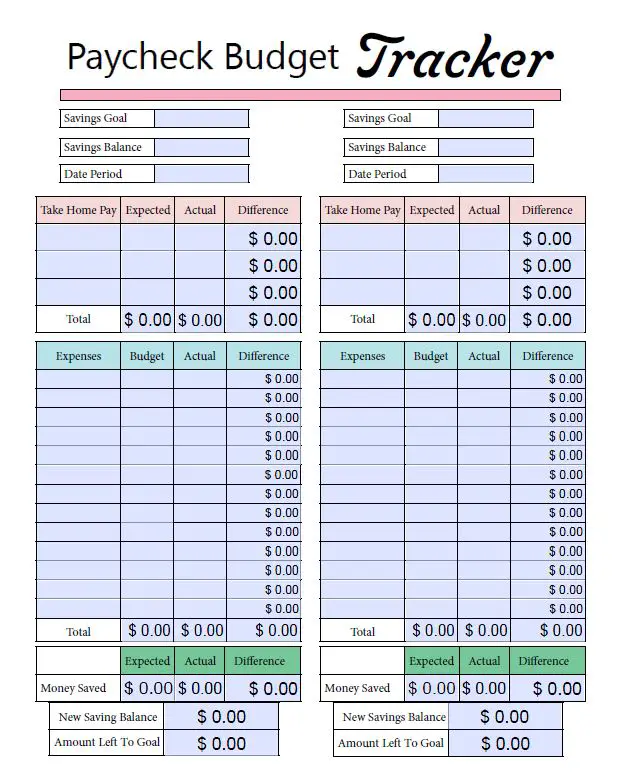I created this paycheck budget tracker as a free tool for you to use. This printable PDF budget tracker comes in two versions.
One, has blank spaces where you can print and handwrite in all of your figures. The second, has fields where you can type in your income and expenses and have it do the calculations for you.
This is a great budget tool that you can print out, put in a binder, and keep track of your finances and savings goals.
Printable Free Budget Trackers PDFs
Click on the images below to be taken to my shop where you can download theses free Budget Trackers or you can find them in the resource library.
Budget Tracker Tutorial
This is a tutorial of the fields in this Budget Tracker. If you would want to keep a video to review on hand, save this as a pin on Pinterest. I have a quick instructional video at Frugal Fitz Designs as a pin on Pinterest.
Savings Goal, Balance, and Paycheck date
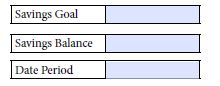
Savings Goal- is the field where you would put how much you would like to save. Such as, for an emergency fund, or a trip you are planning.
Savings Balance- is how much you currently have saved for that goal.
Date period- is for the pay period in which you are tracking. You can track weekly, bi-weekly, or monthly.
Income
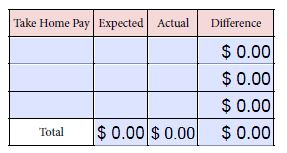
Take Home Pay column- is for the source of your income. Such as, Your day job or side hustle.
Expected column- is what you are expecting to receive.
Actual column- is what you actually received.
Difference column- will tell you if are over or under what you expected, and by how much. This field is auto calculated in the Calculated Budget Tracker.
Expenses
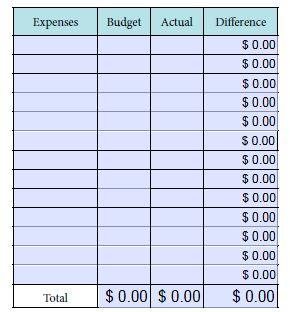
Expenses column- list out all of your different expenses. Such as, Mortgage, entertainment, food, and utilities.
Budget column- is what you are budgeting for and what the goal budgeting goal is.
Actual column- is what you actually spent.
Difference column-is for if you went over or under your budget. This field is auto calculated on the Calculated Budget tracker.
Money Saved, New Savings Balance, And Amount Left To Your Goal
These Fields are auto calculated if you the Calculated PDF.
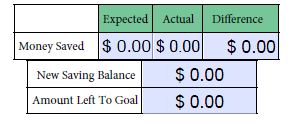
Money saved- shows what you expected to save, how much money you are actually able to save, and the difference between what you expected and what you actually accomplished.
The New Savings Balance- is what you will have if you save all the excess money from your budgeting.
Amount Left To Goal- is how much more money you need to save to reach your goal.