I like to decorate for Christmas early. Really, early. I created this nightmare before Christmas inspired Christmas countdown board, so I can get the Christmas spirit rolling in as early as Halloween.
Be sure to pick up your free nightmare before Christmas inspired SVG and make your own, so you can start your Christmas on Halloween.
Free Nights Before Christmas SVG in my shop or you can find it in the resource library.
Tools And Supplies
- Cricut (or other vinyl cutter)
- Cricut Tools
- Transfer Tape
- 2 colors of 651 (permanent) vinyl
- Chalkboard
- Nights Before Christmas SVG
Christmas Chalkboard Steps
Step-1 Sizing
Size you SVG to what you want it on your board. For the Board I used, I made mine 8.4″ tall.
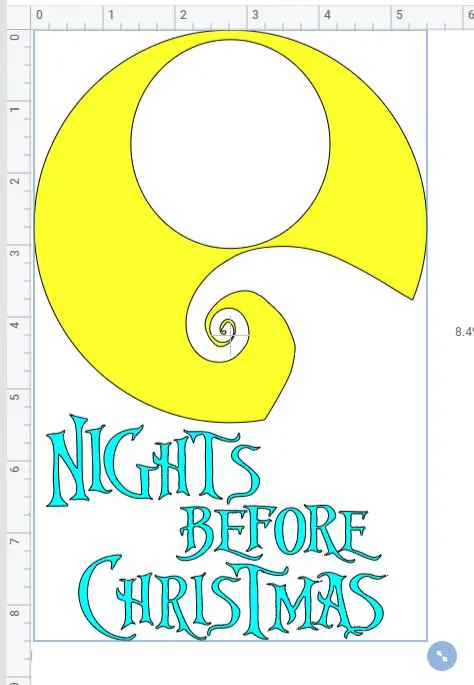
Step-2 Weld Letters
Select the SVG and ungroup it.
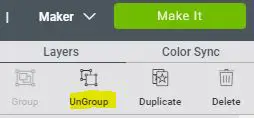
Grab and drag, only selecting the letters.
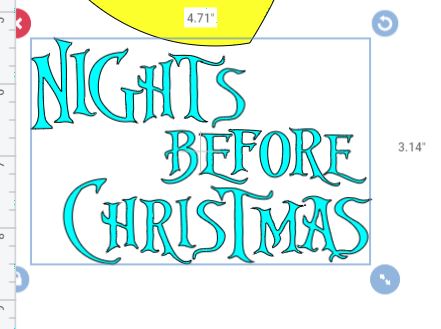
Then hit weld.

Step-3 Cutting And Weeding
My tip for this step is to set your Cricut settings to washi tape, especially for the lettering. This setting seems to do better for intricate cuts.
Step-4 Apply to Chalkboard
Use transfer tape, and transfer the design.
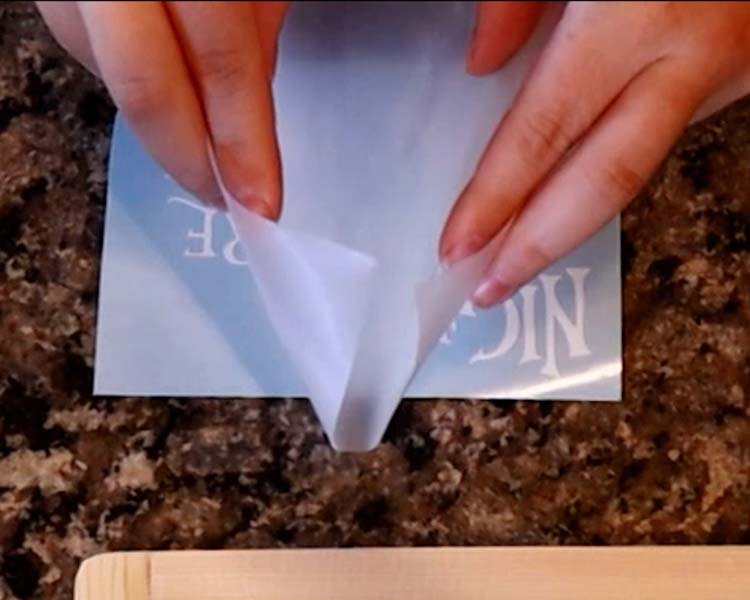
Once your design is on the transfer tape, transfer it to the chalkboard, starting at the center.

Step-5 Start Your Countdown


